If Spyridon has setup your Google Workspaces account for you, you will need to log in to Google and update the billing information for your account. Payment for your Google Workspaces account will be between you and Google directly. You may also need to update your password from the default password assigned at setup.
Here are the steps to get the billing information updated:
1) Log into your Google account at google.com using the default login credentials provided to you.
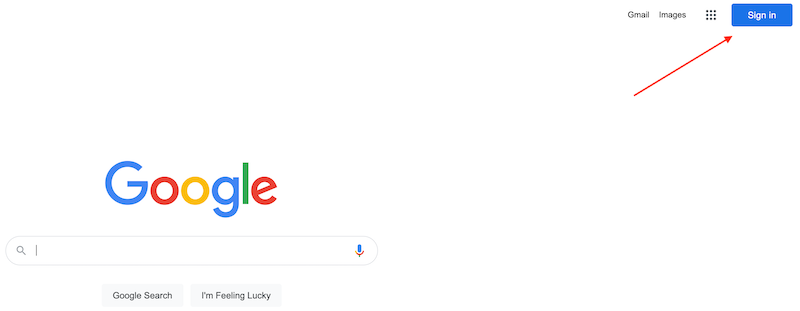
2) Next click on the circle in the upper right and select Manage your Google Account button.
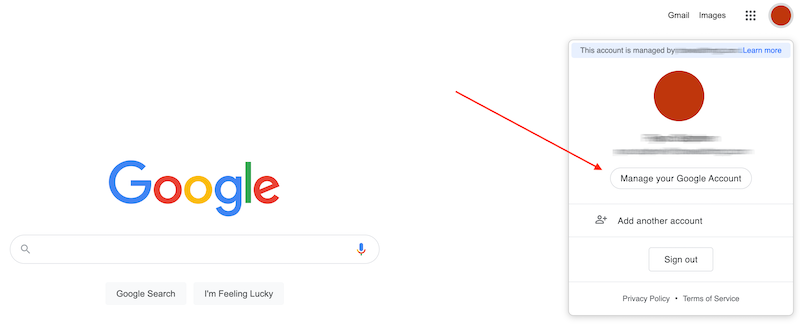
3) Next select Payment & subscriptions from the menu on the left and then click the Manage payment methods link in the window that opens.
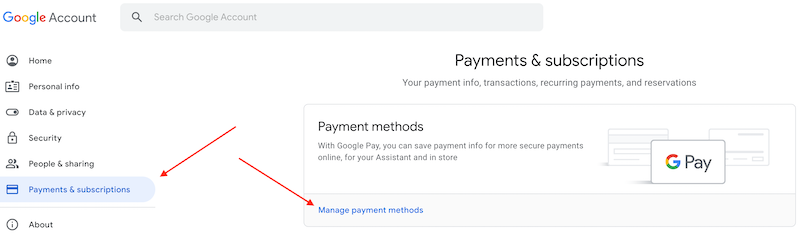
4) You will see our default payment method currently active. You will need to click on the + Add payment method link to add your own payment method. Once your new payment method has been added, you can Remove our old default payment method.
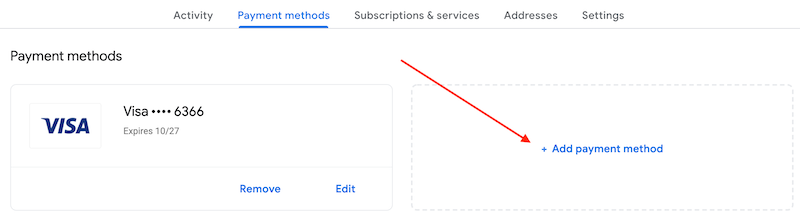
If you have any question, please be sure to contact your Spyridon Webmaster for assistance.
Spyridon Technologies is a participant in the Amazon Services LLC Associates Program, an affiliate advertising program designed to provide a means for sites to earn advertising fees by advertising and linking to Amazon.com
Our Company
Spyridon Technologies
4185 Proline Ct Suite D
Dorr, MI 49323
616-202-2271
